VBA: Kill Dir
30/03/2022VBA: posicionar formulario con OpenArgs
01/04/2022
Option Compare Database
Option Explicit
'Código del form "frmEmoji"
Private Sub Form_Open(Cancel As Integer)
Dim rstTable1 As DAO.Recordset
Dim i As Integer, j As Integer
Dim ctrl As Control
j = 1
For i = 131 To 150
Set rstTable1 = CurrentDb.OpenRecordset("SELECT * FROM emoticonos WHERE idemoti=" & i)
For Each ctrl In Me.Controls
If TypeOf ctrl Is TextBox Then
If j < 10 Then
If ctrl.Name = "e0" & j Then ctrl.Value = "<p>" & rstTable1!htmlcode & "</p>"
Else
If ctrl.Name = "e" & j Then ctrl.Value = "<p>" & rstTable1!htmlcode & "</p>"
End If
End If
Next ctrl
rstTable1.Close
Set rstTable1 = Nothing
j = j + 1
Next i
End Sub
Private Function ponericono()
'-----------------------------------------------------------------------------------------------------------------------------------------------
' Fuente : https://access-global.net/diseno-utiliza-emoticonos-en-tus-aplicaciones
'-----------------------------------------------------------------------------------------------------------------------------------------------
' Título : ponericono
' Autor : Luis Viadel | https://cowtechnologies.net
' Actualizado : 28/03/2022
' Propósito : al seleccionar un icono del formulario, este se escribe en el formulario de mensajes, tomando el texto que hay en el texbox
' y añadiéndolo el icono, según el código HTML del mismo.
'-----------------------------------------------------------------------------------------------------------------------------------------------
Dim ctrl As Control
Dim str1 As String, str2 As String
Set ctrl = Screen.ActiveControl
str1 = Right(ctrl.Name, 2)
str2 = "e" & str1
For Each ctrl In Form_frmEmoji.Controls
If ctrl.Name = str2 Then
str1 = Right(ctrl.Value, Len(ctrl.Value) - 3)
str1 = Left(str1, Len(str1) - 4)
str2 = Form_frmEmojiEscribir.txtmensaje.Value
str2 = Left(str2, Len(str2) - 6)
Debug.Print str2 & str1 & "</div>"
If IsNull(Form_frmEmojiEscribir.txtmensaje.Value) Then
Form_frmEmojiEscribir.txtmensaje.Value = "<div>" & str1 & "</div>"
Else
Form_frmEmojiEscribir.txtmensaje.Value = str2 & str1 & "</div>"
End If
Form_frmEmojiEscribir.Refresh
DoCmd.Close acForm, "frmEmoji"
Exit Function
End If
Next
End Function
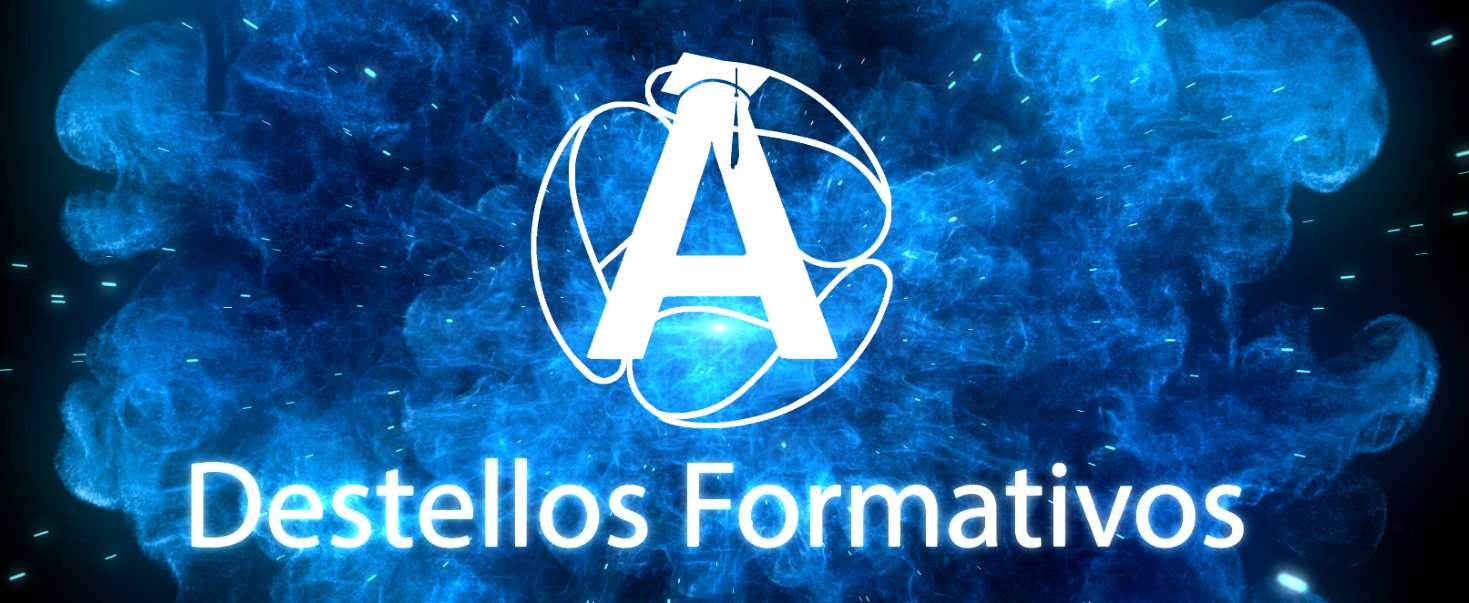
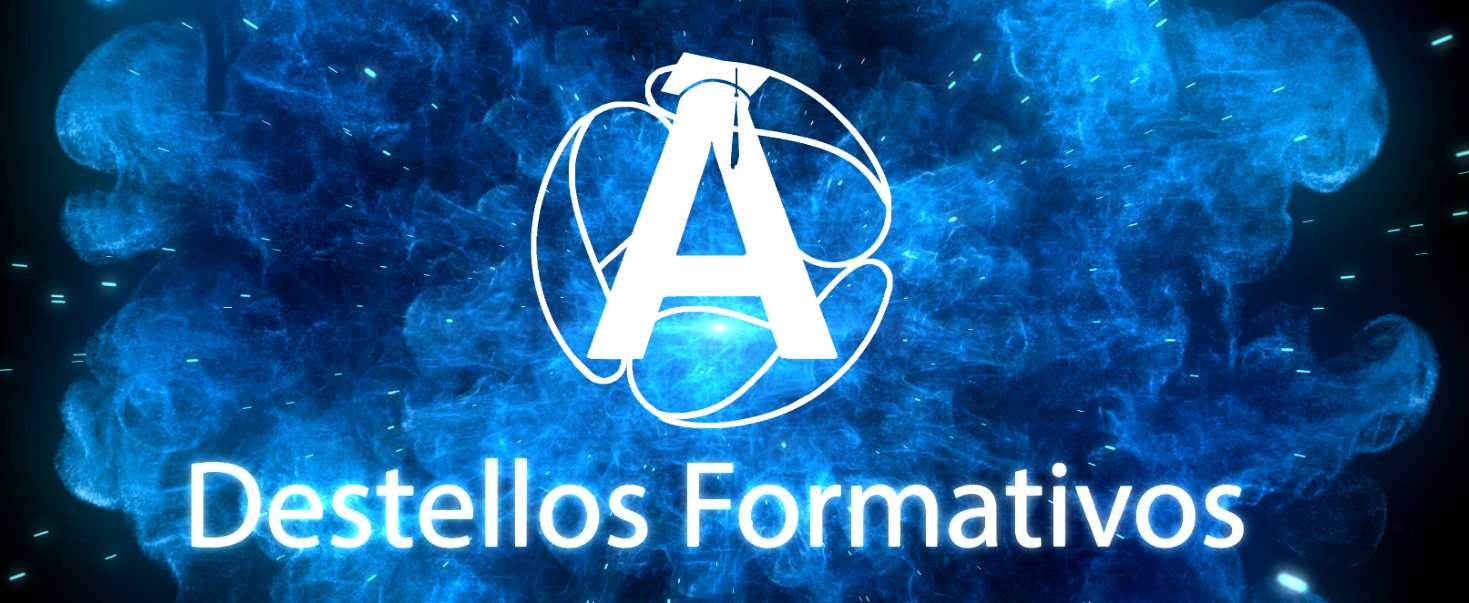

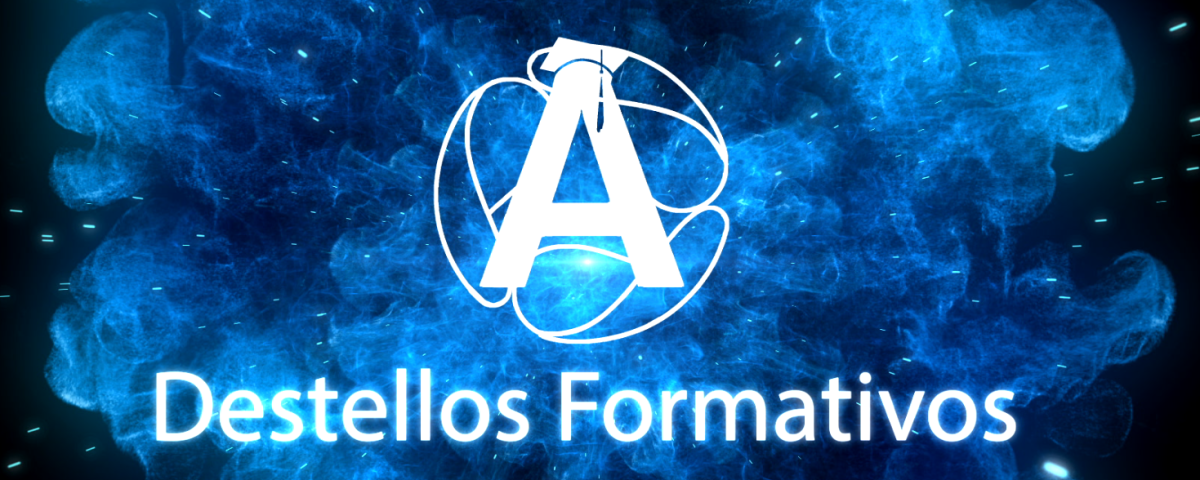

5 Comments
Brutal!!
Gracias Luís por la ayuda prestada, no esperaba tanto!! 😀🏆🥇
Gracias a ti por ofrecernos nuevos retos.
Después de un largo análisis del código, aporto corrección de un error.
Tal cual está, no permite intercalar texto con e-mojis.
Para corregir esto cambiar las lineas donde aparece:
Form_frmEmojiEscribir.txtmensaje.Value
por:
Form_frmEmojiEscribir.txtmensaje.Text
Saludos
Hola, el ejemplo no se puede descarga.
Saludos
Muchas gracias de nuevo, Francisco. Ya hemos arreglado el enlace. Un saludo.